Lock screen / lockscreen is a mandatory feature in the HP Android. Its main function is to secure your Android Phone that can not be accessed by other people, or prevent you from calling or sending a message by accident. Well, this time Jaka want to give you know how to open the Android app directly from the lockscreen HP You.
Launcher default of various types and brands of HP's latest Android lockscreen usually already equipped with features that are pretty good. But if you want to try something different, Jaka has a lockscreen application from Microsoft called Next Lock Screen. This app has some cool features, including SMS notifications, cool wallpapers, as well as quick access to the applications on your Android Phone. Here's how to use:
- First, install Next Lock Screen app in google play
- Then open the app
- Click on "Enable Next Lock Screen" to activate it. You also can set a pattern or PIN to unlock it in the "Lock Screen".
- Now, you can lock your phone to use this Screen Lock Next.
- You can see in the middle, there is a notification SMS that you can access.
- At the bottom, there are various applications that can direct you access by clicking twice on the icon.
- You can also set the application or any tools that you want displayed on Lock Screen Next it. Just click the icon "Edit" at the bottom.
thats how to open app even screnn is locked.
thx for reading this post.
sources :https://jalantikus.com/tips/cara-buka-aplikasi-android-langsung-dari-lockscreen/
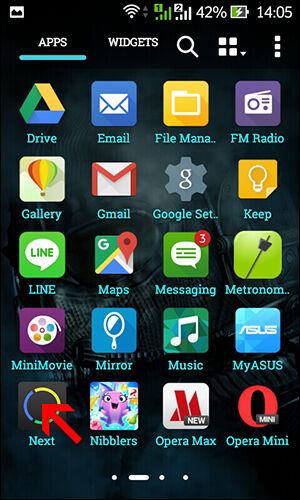
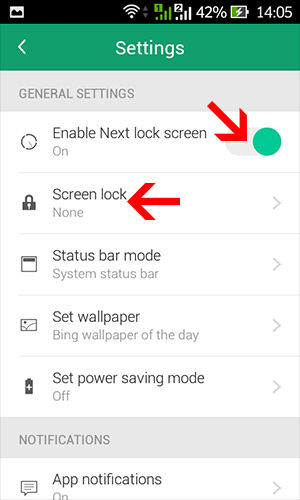
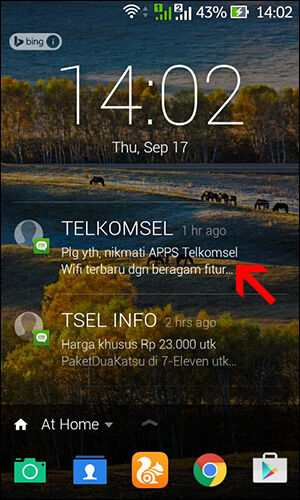
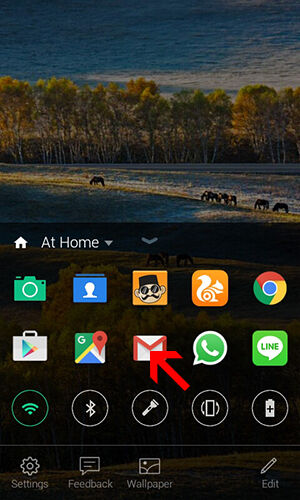
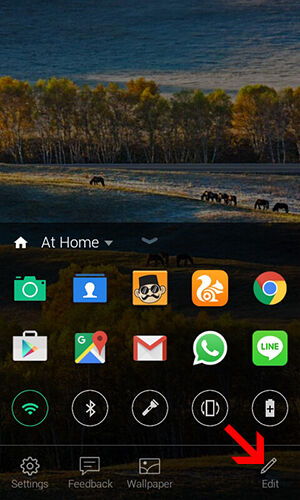
No comments:
Post a Comment