THIS STEP BY STEP HOW TO UNLOCK YOUR SMARTPHONE USING e-ID (ELEKTRONIC IDENTITY CARD)
- Make sure the smartphone you already use at least Android Lollipop and have NFC technology. And you have to have the E-ID card offcourse :D. NFC (Near Field Communication) is a technology that allows two devices to communicate with each other by gluing or attaching both.
- Make sure your smartphone NFC enabled. When everything is ready, then enter the menu Settings - Security - Smart Lock. If Smart Lock is not activated, please activate from Settings - Security - Trusted Agents.
- On the Smart Lock, choose Trusted Devices.
- In the next display, please select the NFC Trusted Devices option.
- Then paste the e-ID card to the NFC. If successful legible, it will display a command to name the NFC device that you registered earlier. Here named "E-ID", but you can menamaninya at will.
- Completed, you can open your lockscreen Android smartphone. It's easy? lockscreen android open the way to use E-ID. If you have other ways that are unique and quirky, yes please Your share in the comments down below. Thank you and good luck! sources : https://jalantikus.com/tips/cara-buka-lockscreen-android-pakai-ektp/

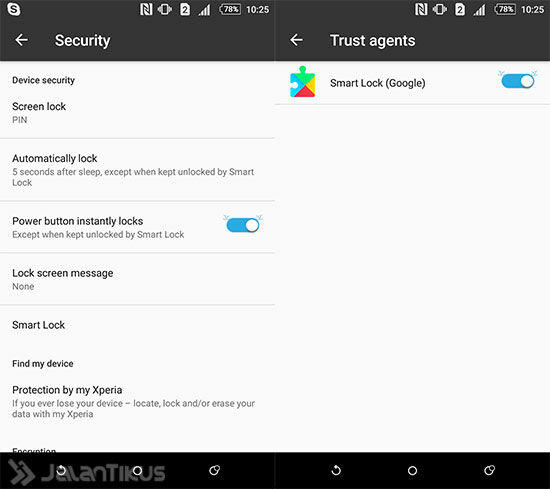
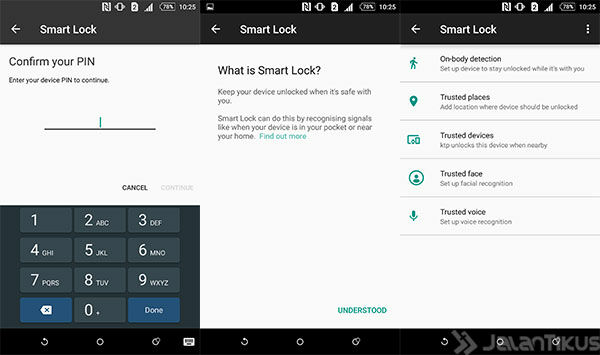
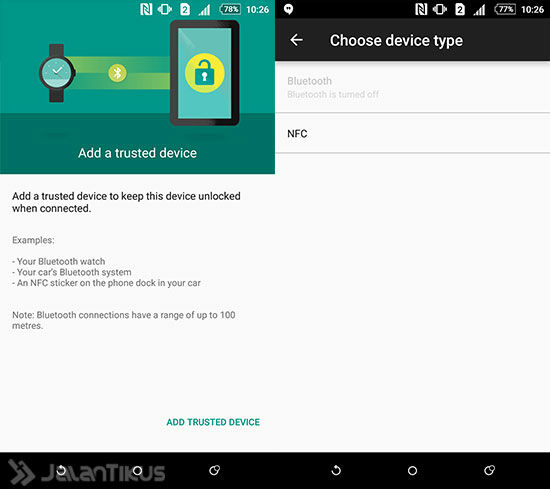
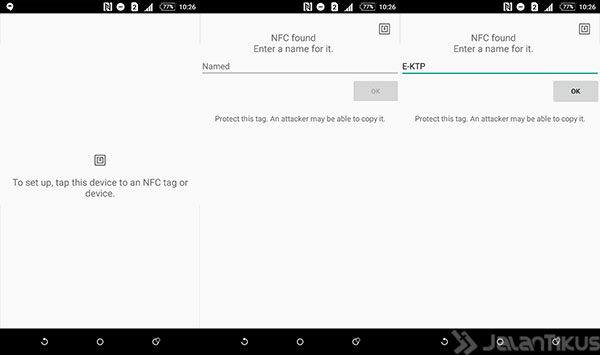
No comments:
Post a Comment